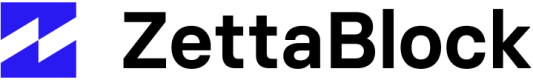API Details
Overview
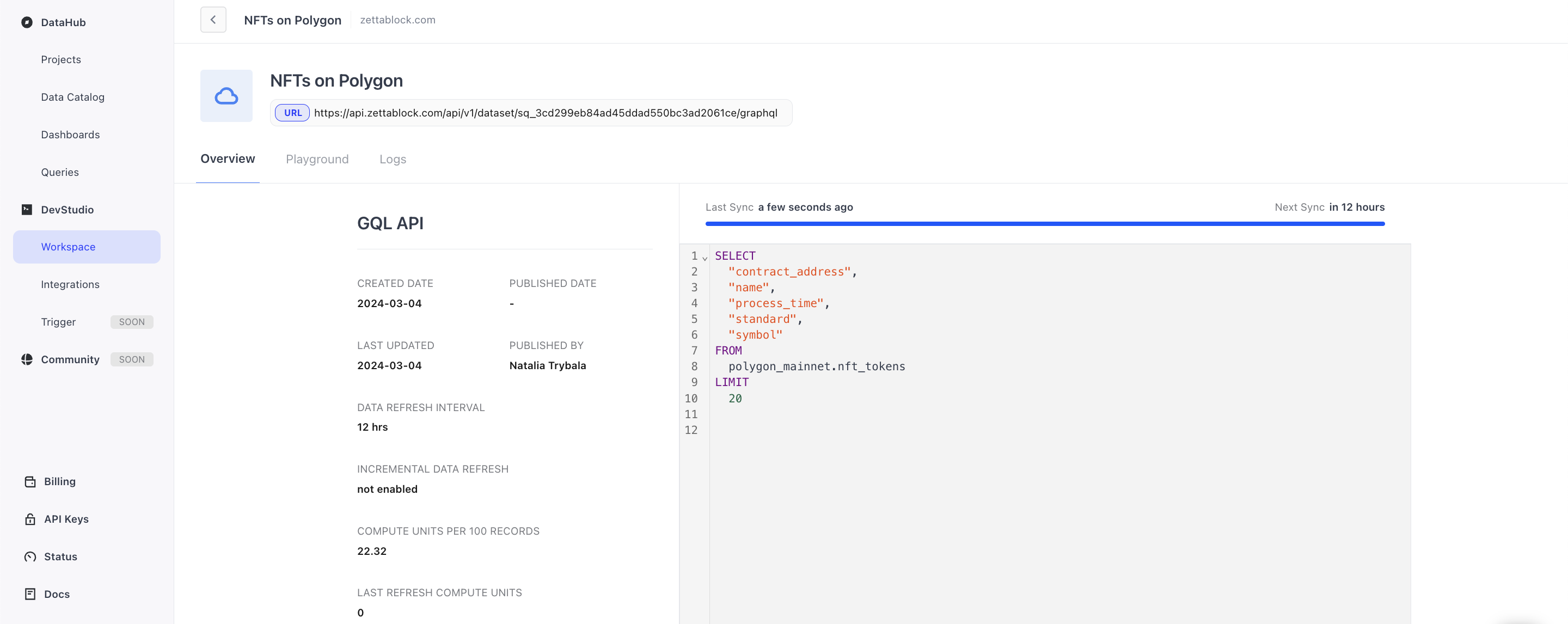
On the API Overview page, you can find all relevant information about the API.
Basic Info
- Created Date: When was the API created
- Publish Date: When was the API set to public
- Last Updated: When was the latest update time
- Published by: Who created this API
Data Refresh Info
- Data Refresh Interval: How often the API data is refreshed.
- Incremental Data Refresh: Is the “Incremental Data Refresh” option enabled?
- Primary Key: The key that Incremental Refresh uses to overwrite stale partitioned data.
Dataset Info
- Compute Unites Per 100 Records: The compute units cost for fetching 100 rows in this dataset API.
- Current Data Size: The size for this dataset API.
- Current Number of Records: Total number of records for this dataset API.
- Columns and Indexes: The column names, types, index information for this dataset API.
Progress Bar
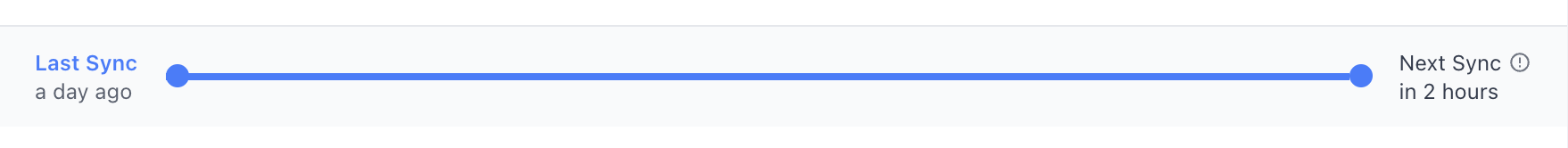
In the progress bar, you can see the data sync progress, last sync time, and next sync time.
Playground
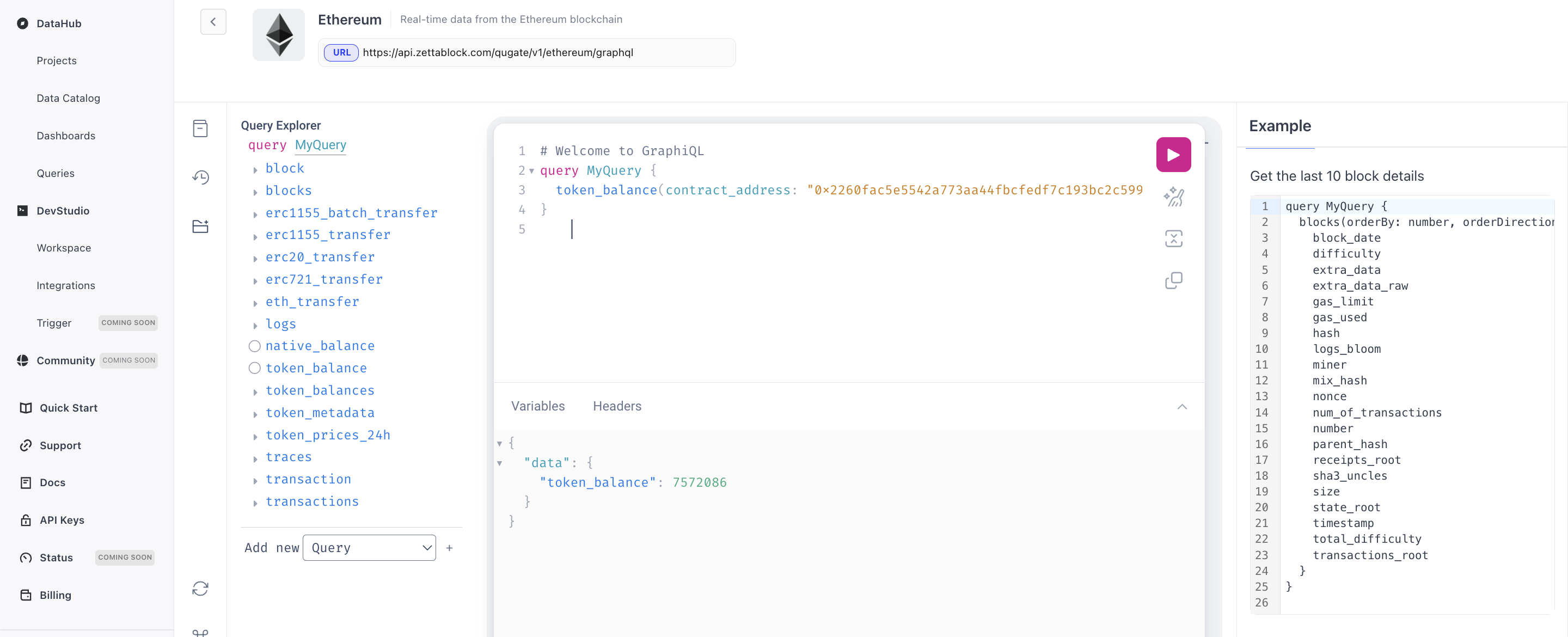
The playground is where developers can quickly explore the generated GraphQL API.
- GraphQL editor: in the middle of the page, you can write a GraphQL query and click the “Run” button on the right top to run it.
- GraphQL query results: are displayed in the bottom.
- GraphQL schema: at the right side of the page, you can check the object types, fields and arguments of the API, which can help you write correct queries.
Logs
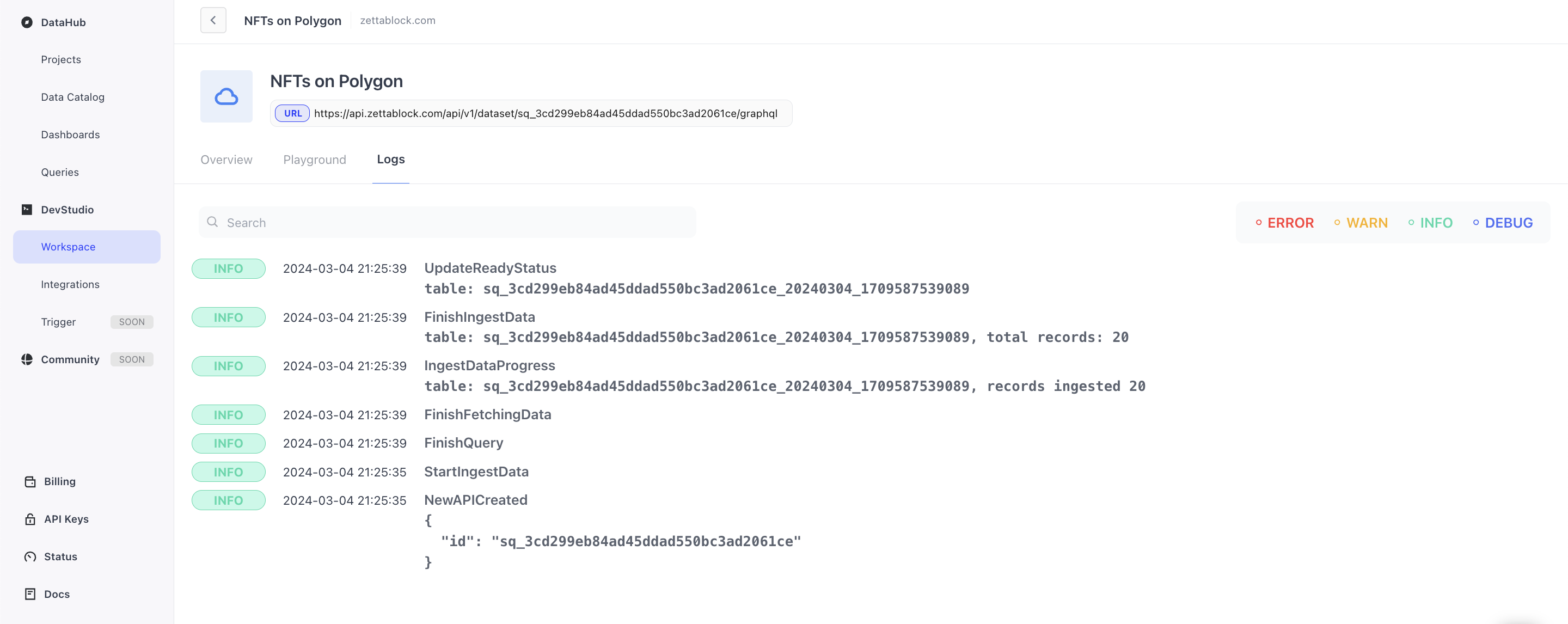
Logs shows the API operation logs, which have been categorized into four types: Errors, Warn, Info, Debug). You can also search logs by keywords. This helps developers debug or improve their GraphQL APIs.
Setting
If you are the owner of the API, you can manage the configs in the “Setting” window: the title, the description, and the data fresh interval. Additionally, you can update the API privacy anytime by choosing different API visibilities:
- Private: Only the creator (you) can see the API. Only available for growth and enterprise users.
- Org Internal: For enterprise users, you can share the API with your teammates.
- Public: Default visibility, everyone in the ZettaBlock community can see the API.
Updated 4 months ago